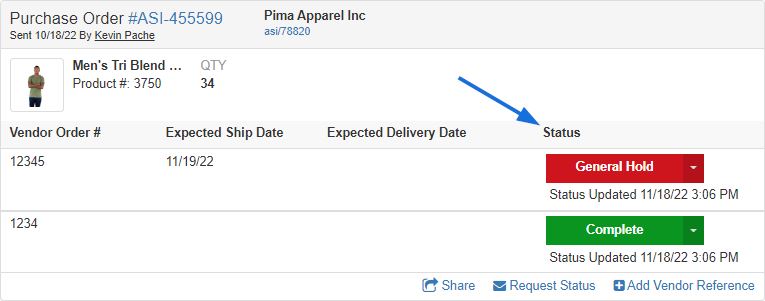To verify your order was sent to or downloaded by the supplier via ESP Orders system, log into ESP and click on the Orders tab. Then, take the following steps:
- Locate the order number using the search options. Once you've located the order, copy the order number.
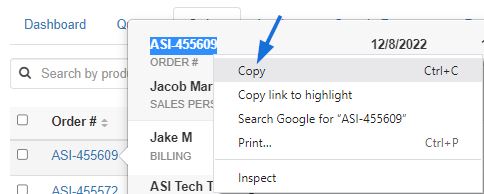
- Click on the Purchase Order History tab and enter the order number in the Search box.

- The Status will be shown in the order listing.