When creating a Select-A-Search for use on an ESP Websites and/or Company Store, you may want to feature products from a specific supplier. To do this, log into ESP Web, click on the Websites Admin tab, and then click on Products from the main toolbar. From the product search, take the following steps:
- Enter all or part of the Supplier's ASI number in the search box and click on Go.
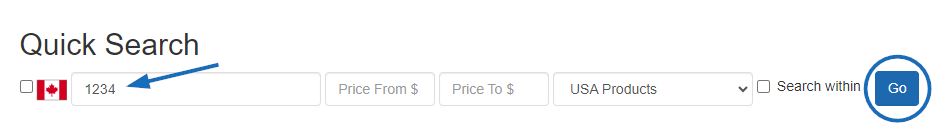
- In the Narrow Results section, click on the Supplier's name from the Supplier section.
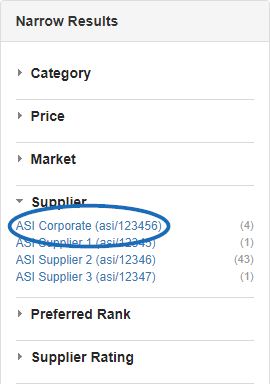
- Above the Narrow Results area in the Your Search Terms box, uncheck the initial search term to remove that criteria.
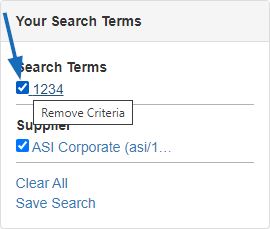
- Click on the Save Search link.
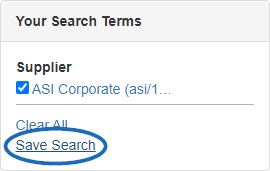
- In the Save your Select-A-Search box, type a name for this Select-A-Search and then click on Save.
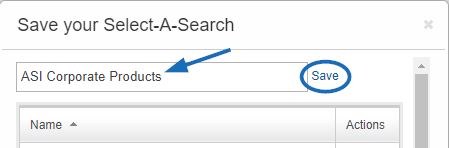
The Select-A-Search will now be available for use on an ESP Website and/or Company Store.
