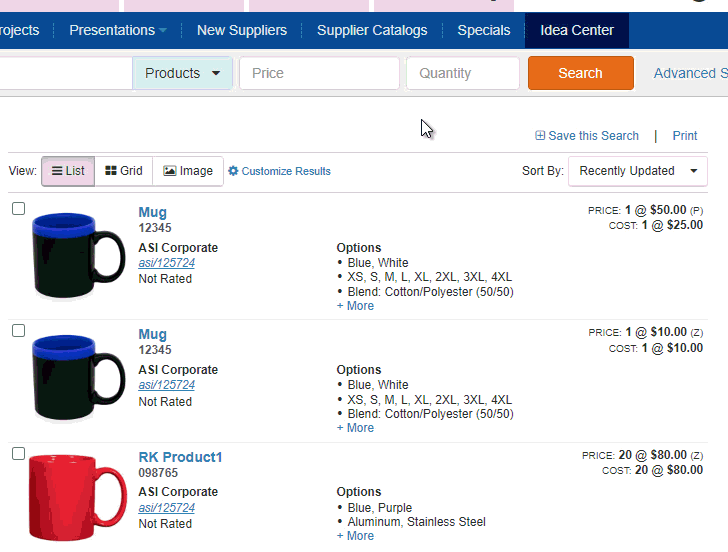After completing a product search in ESP Web, click on the Customize Results link above the search results.

In the Customize your Search window, you can choose the size of the thumbnail for future searches in ESP. You can select small, medium, or large. After you have made your selection, click on the Save button.