As the website admin for your ESP Website and/or Company Store, you have the option to display the product number and/or a coded product number for items on your site. The Product Number is the number provided by the supplier. Coded product numbers are distinct call numbers for products which are unique to your company that are different from the supplier's product number. A benefit to using coded product numbers is that they can only be utilized by your company. For example, if a customer locates an item on your site, the product number provided by the supplier will be searchable on the internet to both your customer and possibly your competitors. Coded product numbers, however, are not traceable to anyone outside your company.
To choose to have the coded product display for on site, log into ESP Web and click on the Websites Admin tab.
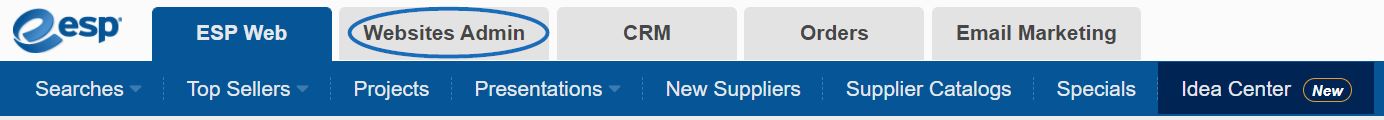
Next, click on the Edit button for the ESP Website or Company Store.
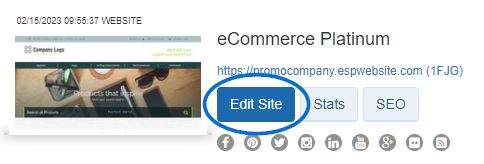
Using the options on the left, expand the Website Settings setting and click on Display Options.

In the Display Options section, use the checkboxes to select Show Product Number and/or Show Coded Product Numbers.
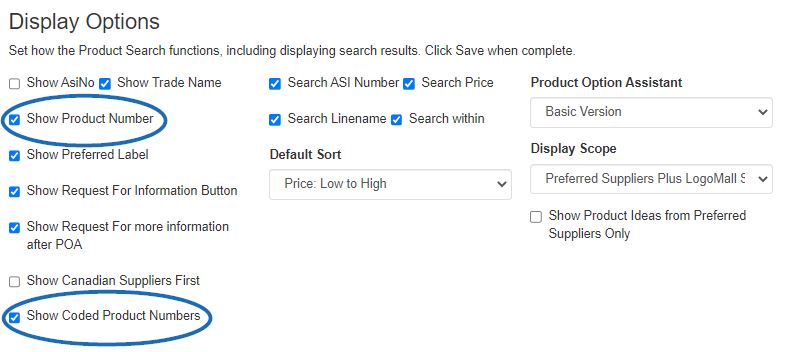
When you are finished making your selections, be sure to scroll down and click on the Save button. Then, click on the Make Changes Live link to publish the update to your site.
