Admininstrators in ESP have the ability to enable the "Enter Payment" button on an ESP Order. After logging into ESP Web, click on your user icon and select "Settings".
![]()
From the options on the left, click on Company Profile. If this option is not available, please have the primary at your company contact ASI Technical Product Support to have administrative rights added to your ESP account.
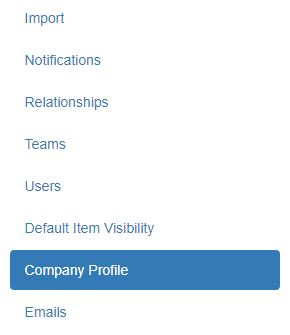
In the Company Profile section, go to Order Payments and uncheck the available option of "Do not allow user to request or enter payment". When you are finished, scroll down and click on the Save button.
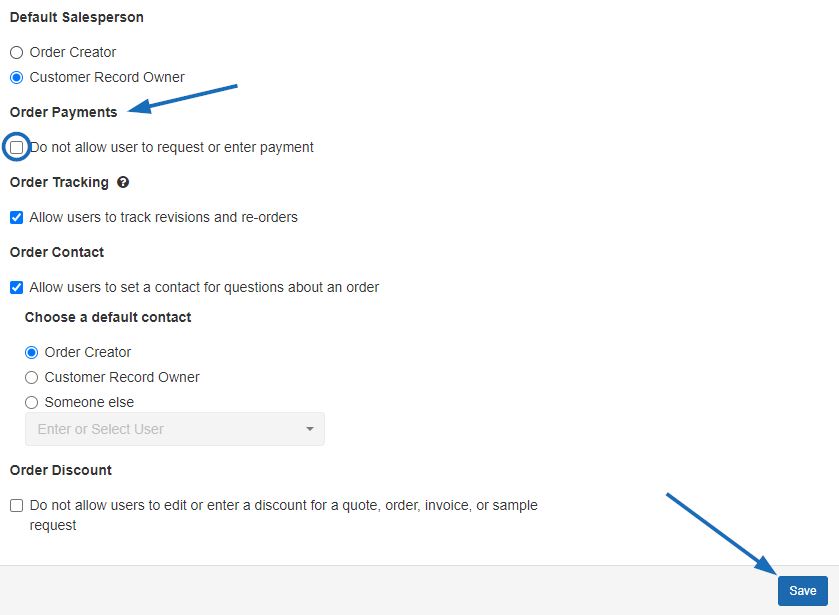
For more information on the options available in this section, please review the Company Profile article.
