ESP Web Updates
- Comment Capabilities on ESP Presentations
- Notification Options for ESP Presentations
- Ability to Upload Custom Presentation Backgrounds
- Virtual Sample Visibility Options
- Canadian Friendly Checkbox in Advanced Search
ESP CRM & Orders Updates
ESP Websites Updates
Comment Capabilities on ESP Presentations
Distributors now have the option to enter comments for each product within an ESP Presentation.
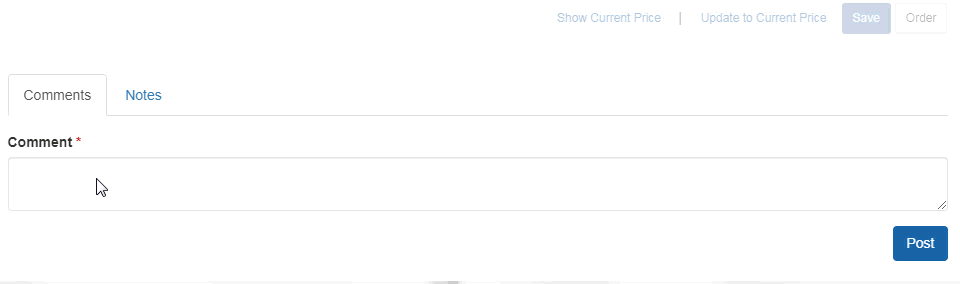
Additionally, comments can be enabled for customers to enter remarks as well!
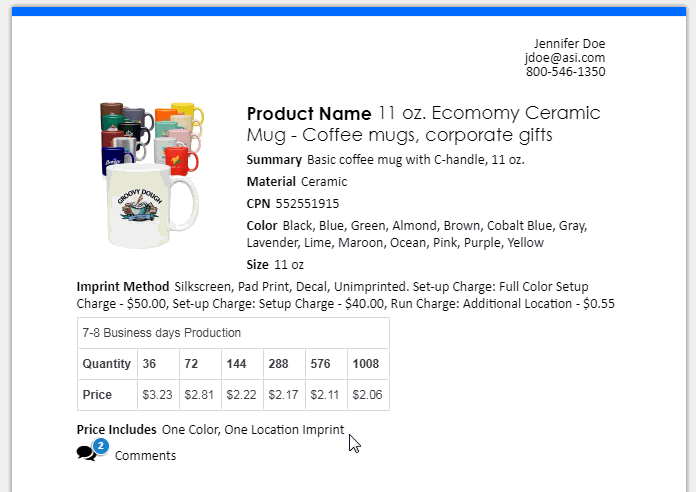
Within the ESP Presentations area, there a section of the toolbar for comments where distributors can review comments within a presentation and add more if necessary.
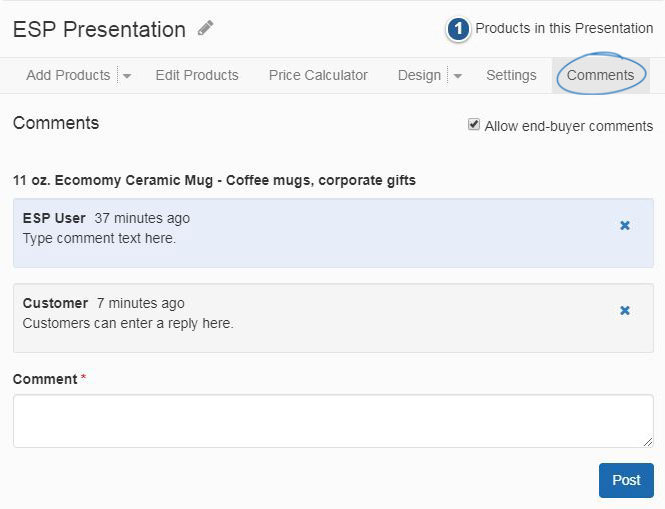
Notification Options for ESP Presentations
Distributors are able to set the notification levels for when someone opens a presentation email and/or when someone views an HTML presentation. Click on the Avatar (user icon) and select Settings. Then, click on the Notifications option on the left. In the Notifications area, distributors can click on the Details to open all available options within the section. For the "Someone takes an action on a presentation" section, there are two notification types:
- Email: An email will be sent to the email address in the distributor's ESP profile.
- In-App: A notification will be displayed within the bell icon.
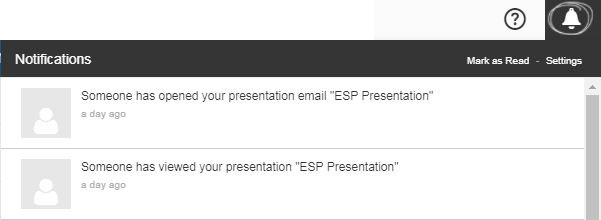
Ability to Upload Custom Presentation Backgrounds
Distributors are able to upload their own backgrounds for presentations in a portrait (1600 pixels by 1200 pixels) or landscape (1200 pixels by 1600 pixels) orientation. Uploaded files must meet the exact pixel dimensions. Multiple background images can be applied to a single theme and assigned to specific pages within the presentation, however, all files within the same theme must be the same orientation.
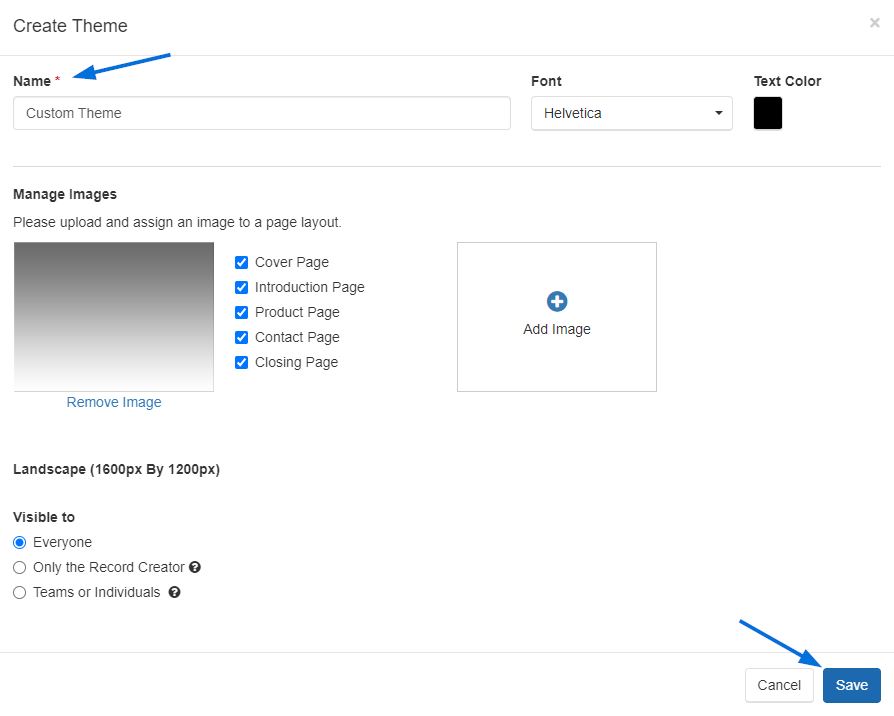
Virtual Sample Visibility Options
When creating and saving virtual samples in the Design Studio, users have the ability to select the visibility level for the virtual sample:
- Everyone: All users within your organization can view this virtual sample.
- Only the Record Creator: Only you will be able to view and edit this virtual sample.
- Teams or Individuals: You select the team of users or individual users that will be able to view the virtual sample.
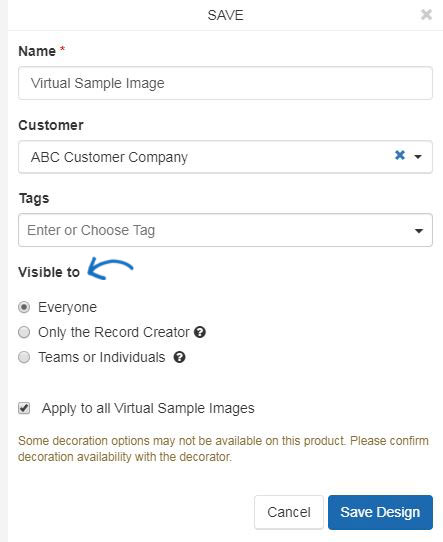
With Canadian Pricing Checkbox in Advanced Search
In the Advanced Search, there is a checkbox available to include products with Canadian Pricing in search results, even when using USA as the Market.

Save and Apply Decoration Configurations
When using decoration configurations during order creation, you are able to save specifications for future use. For example, if you consistently work with T-Shirt orders that require printing on the left check and back, you can configure the decoration options once, save them, and apply them at a later date.
During the order creation process, you can use the decoration section to establish imprint guidelines such as the imprint method and imprint color, as well as upload images.
New Tabs in the Design Section of CRM
In the Company's CRM record, the Designs section now enables distributors can now manage all uploaded artwork and files, decoration configurations, and previously created virtual samples.
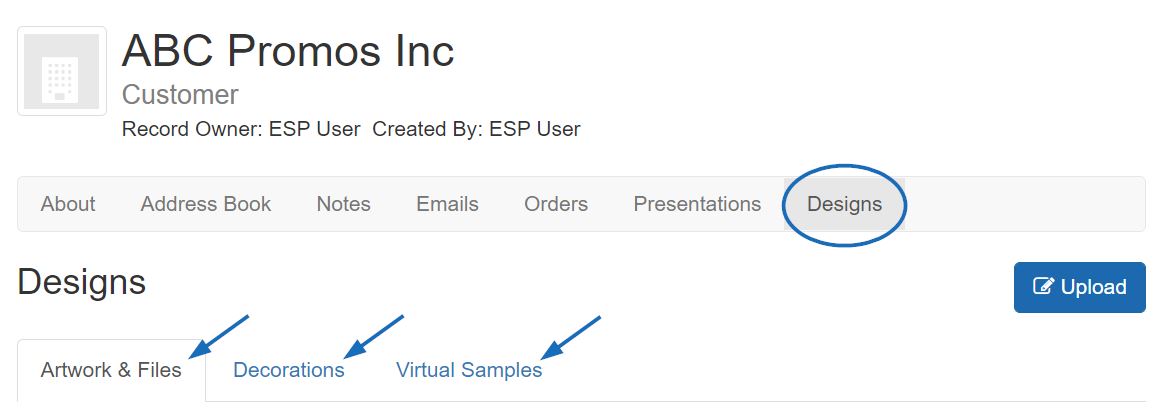
This information is stored within three tabs:
- Artwork & Files: All previously uploaded files for the customer will be saved in this tab. These files can be selected for use during order creation.
- Decorations: Saved decoration configurations will be available in this tab. Any configuration can be applied to during the order creation or configuration process.
- Virtual Samples: Any virtual samples that the user created or have been made available by other users within the company will be displayed in this tab.
Show All Products Regardless of Country
In the ESP Websites Admin, distributors will have the option to display products on their site that can be shipped to the USA, Canada, or All Markets. This option is located within the Website Settings - Display Options area.
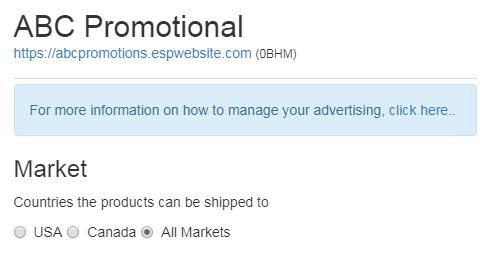
New Template Available for ESP Websites
In the ESP Websites Admin, a new template is now available.
