To select a recipient list, click in the checkbox to the right of the list you would to use. You can click on the list name to view the recipients within it. To locate a list, you can enter the list name in the Search box or click on the column headers to sort your lists alphanumerically.
You can also create a list on the fly by clicking on the Create List button.
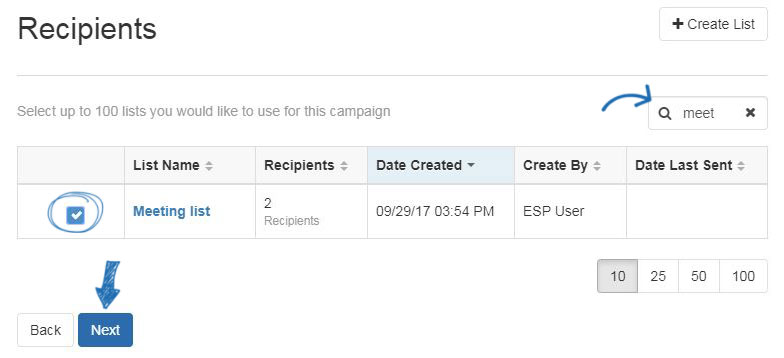
Once you have selected the list you would like to use, click on the Next button to send this campaign.

 Français
Français Español
Español