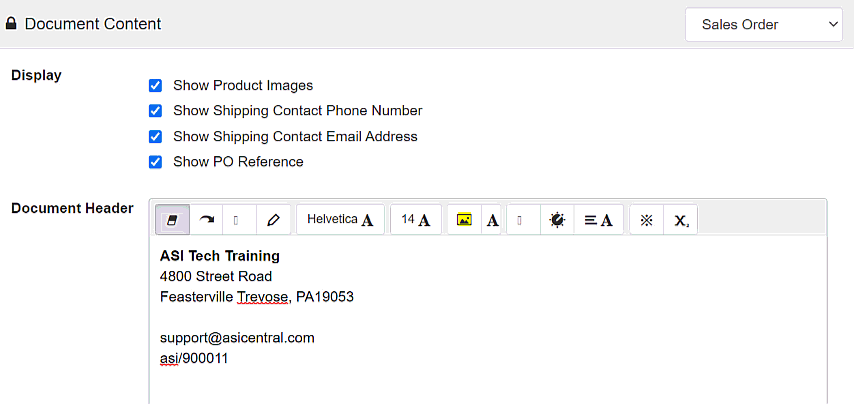Updating company name on any type of ESP orders sales documentation can be completed by administrators in the Settings area. To update this information, take the following steps:
- Log into ESP, go to the user icon, and click on the Settings link.
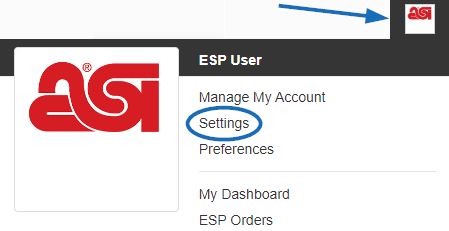
- Click on Document Design link from the options on the left.
Note: This option will only be available to those designated as administrators within their company.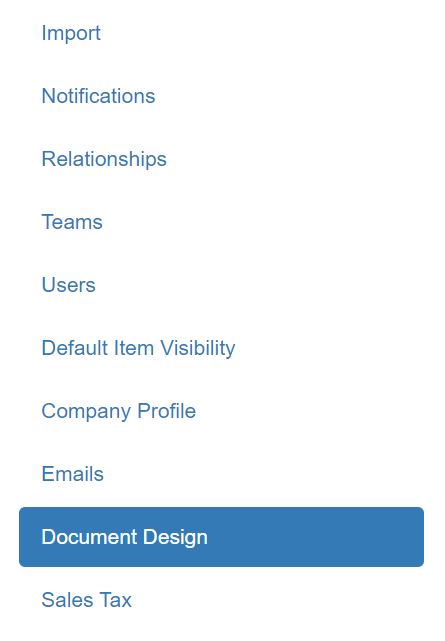
- In the Document Design section, use the dropdown in the Document Content section to choose the type of order documentation (Purchase order, invoice, quote, etc).
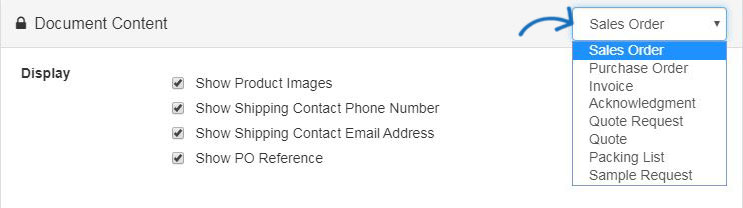
- The company name can be updated in the Document Header box. If you are interested in learning more about the options in this section, please review the Design Sales Documentation article. When you are finished making changes, scroll down and click on Save.