The Clipboard is a handy feature which enables you to hold up to 250 items for later use. To add a custom product to the Clipboard for use in a presentation or order document, log into ESP Web and then click on Websites Admin tab.
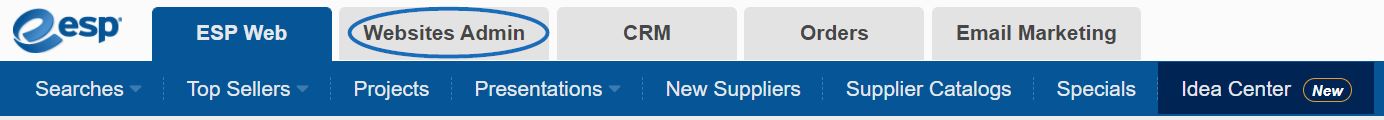
On the Websites Admin toolbar, click on Products.

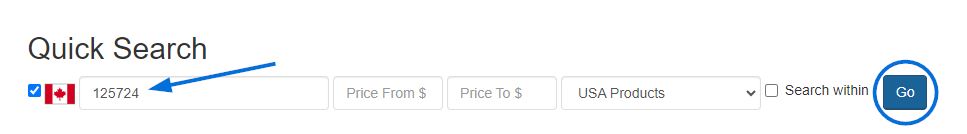
All custom products available in ESP will be listed. To add a single product to the clipoard, click on the Add to Clipboard link in the product tile.
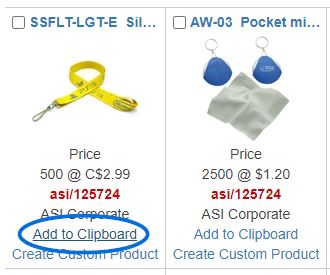
To add multiple items, check the product(s) you would like to save, click on Marked Items items to expand the menu and select "Add marked products to Clipboard".
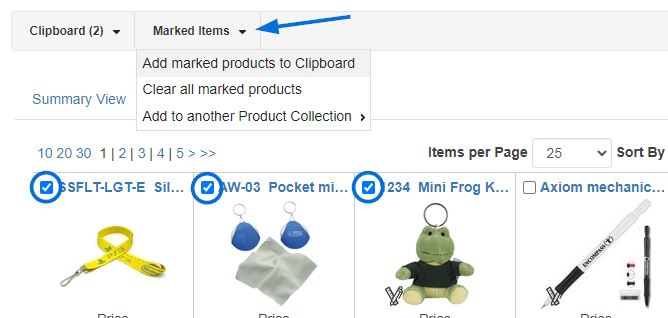
Your custom product(s) will now be added to the Clipboard. Now, use this tab to return to ESP Web.
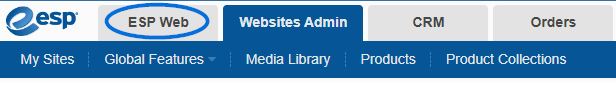
Click on the clipboard icon in the upper right menu to access your custom products.
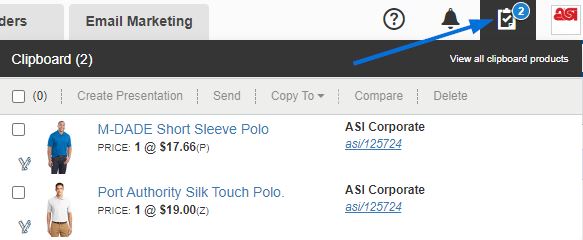
From the clipboard, you can compare products, send them to a customer, copy them to project folder, create a presentation, or even start an order! Items saved the Clipboard will be held for up to 90 days. For more information, please review the Use the Clipboard section of the Manage Product Search Results article.
