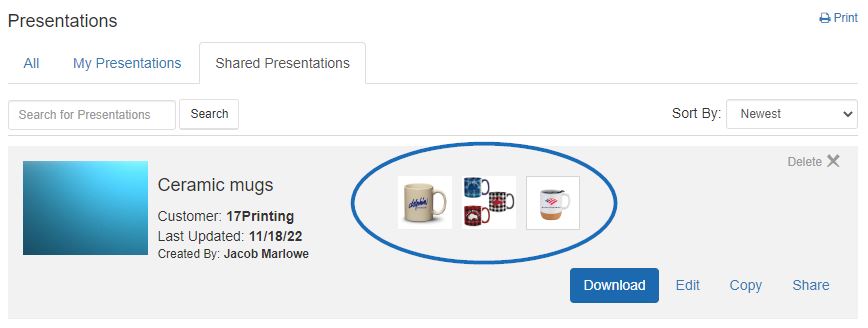To edit a shared presentation, log into ESP Web and take the following steps:
- Click on Projects link from the main toolbar.
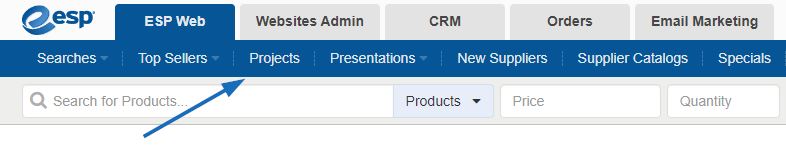
- In the Projects area, click on Presentations from the options on the left. Then, click on the Shared Presentations tab.
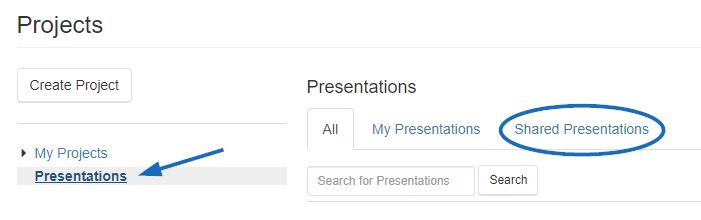
- Find the the shared presentation you would like to edit. You can use the search bar at the top to enter the presentation name, use the sort by dropdown, or scroll down.
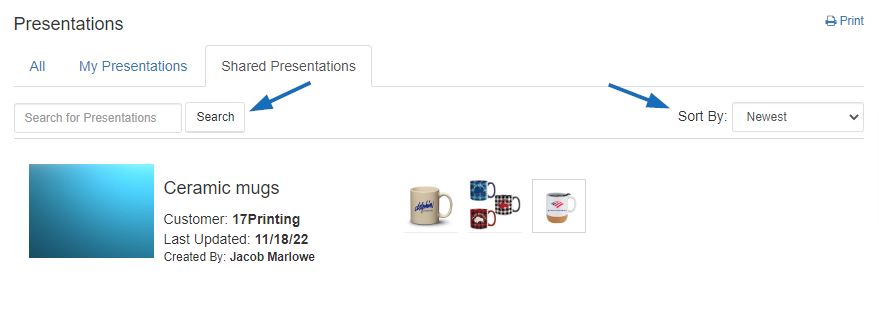
- Click on any product in the presentation to open the editor.
Note: Clicking on the Edit button will enable you to edit the presentation details, such as the presentation name, customer, visibility, etc.