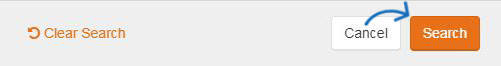When using the ESP Advanced Search to locate items, the "None of these Words" works in conjunction with All of the Words or Any of the Words to exclude specific keywords from the search results. For example, if you would like to search for travel mugs, but do not want any that are ceramic. To do this, take the following steps:
- Go to the Advanced Search in ESP.
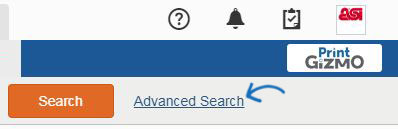
- Enter your keyword term(s) in the All of the Words box or Any of the Words box. Then, enter the term you want to exclude in the "None of these Words" field. Using our example of travel mugs that are not ceramic, the keywords should be entered like this:

- Click on the Search button.