You can rate a supplier from the Product Search or from the Supplier Search.
To rate a supplier from product search results, click on the Supplier's ASI number in the List, Grid or Detail views. A pop-up box will open with three options, click on the Rate a Supplier button.
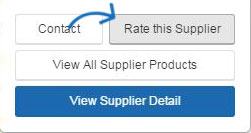
To rate a supplier from supplier search results, click on the Rate This Supplier link in the Supplier List view.
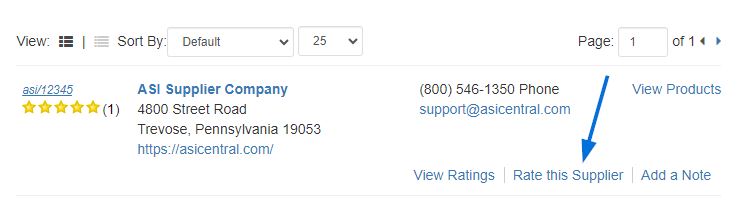
Rating a Supplier
The rating system ranges from 1 star for very poor to five stars for excellent. If a category does not apply, there is the Not Applicable option.
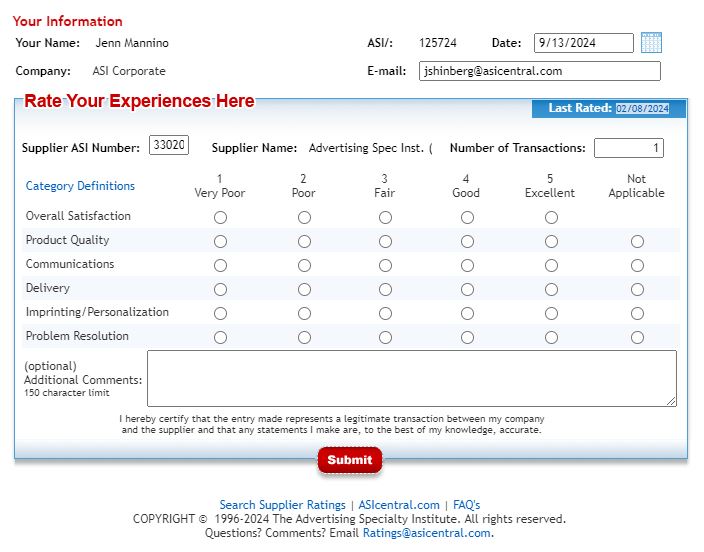
By just using the numbers, you will remain anonymous. However, if you choose to type comments, then your information will be given to the supplier so that they can write an accurate response.
After seven business days, whether the supplier has responded or not, your comments will be posted in ESP.
Check out the Supplier Ratings section of the ASI Knowledge Base for more information about Supplier Ratings.

 Français
Français Español
Español