Each company in CRM contains a Design section with three tabs:
- Artwork & Files
All previously uploaded files for the customer will be saved in this tab. These files can be selected for use during order creation. - Decorations
Saved decoration configurations will be available in this tab. Any configuration can be applied to during the order creation or configuration process. - Virtual Samples
Any virtual samples that the user created or have been made available by other users within the company will be displayed in this tab.
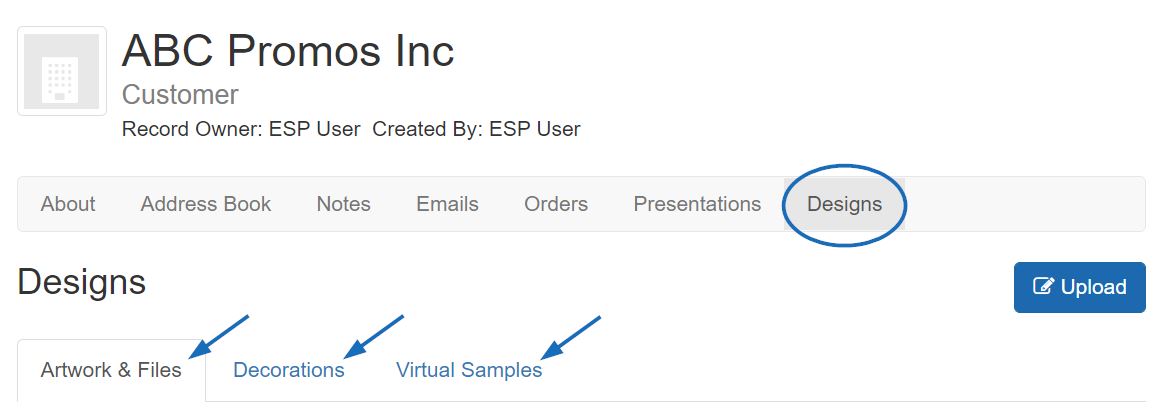
Artwork & Files
In the Artwork & Files section, any image, logo, or file related to imprinting that has been saved for the company will be available. Each file will be displayed with a thumbnail image. Hovering on the thumbnail will display the download and delete options.

To upload an additional image or file, click on the Upload button, browse your computer, select the image, and then click on Open. Any images uploaded in this section will be available in the Artwork & Files dropdown section of the Decoration tab when creating orders for this customer.
Decorations
All previously created saved decoration configurations will be available in this tab. Click on the Decoration name to edit the configuration.

Update the Decoration Name and any additional information, such as the imprint method and/or imprint color. Use the Attach Files to upload artwork and/or imprinting files, or use the dropdown to select from already uploaded files. Click on Save when you are finished.
To delete this Decoration option, use the Delete Decoration button.

To add a new decoration configuration, click on the Add button and configure the decoration options. Click on the Save button when you are finished.
Click on Save when you are finished. These decoration options will now be available when selecting the decoration criteria for any orders for this customer.
Virtual Samples
In the Virtual Samples tab, all saved virtual samples for this company will be displayed. Hovering on a virtual sample thumbnail image will display the delete, order, and send options.


 Français
Français Español
Español