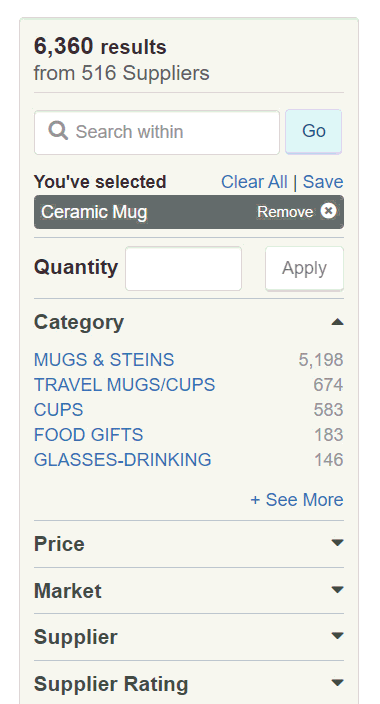To view search results by state, type the keyword(s) in search bar and then click on the Search button.
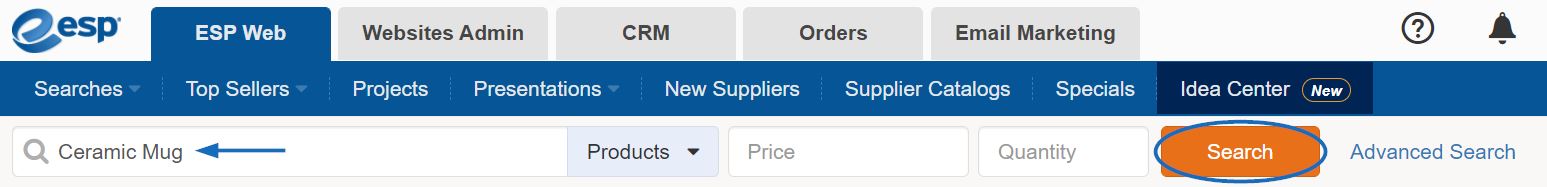
Next, make a selection from the Category section on the left. After a category has been chosen, more fields will become available. There will be an option for State/Province and you will be able to click on the location you desire.