ESP Orders Update
Tax Category
When configuring a product in ESP Orders, there is a tax category dropdown in the Configuration tab. This dropdown enables you to indicate that a product may be exempt from taxation without updating any default settings. Select the appropriate tax category for the item, then click on Save when you are finished.
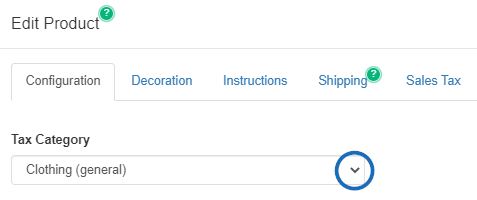
Click here to see a short video on how this dropdown can impact order information!
It is important to keep in mind that for the most accurate information, you will need to ensure that the Sales Tax section of Settings contains proper address information and you have enabled the "Automatically calculate taxes" option.
