ESP Websites and Company Stores Update
reCAPTCHA Option Available During Check-out
In the eCommerce - Check-out and Order Management section, there is a new option to enable a reCAPTCHA during the check-out process on your ESP Website and/or Company Store(s). To enable this enhanced security feature, open the ESP Websites Admin, locate your site, and click on Edit. Then, expand the eCommerce options and click on Check-out and Order Management. Click the checkbox to enable the reCAPTCHA. Be sure to click on the Save button and then click on the Make Changes Live link.
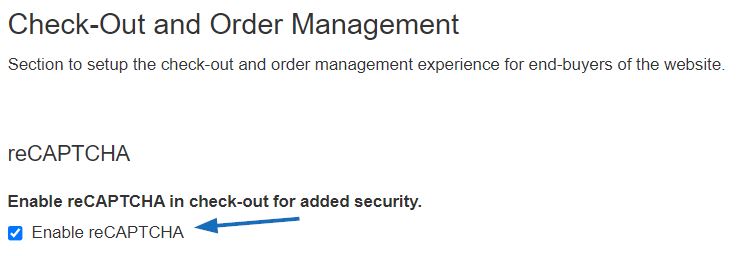
After the reCAPTCHA option has been enabled and made live on your site, customers will need to check the box before they are able to submit an order.
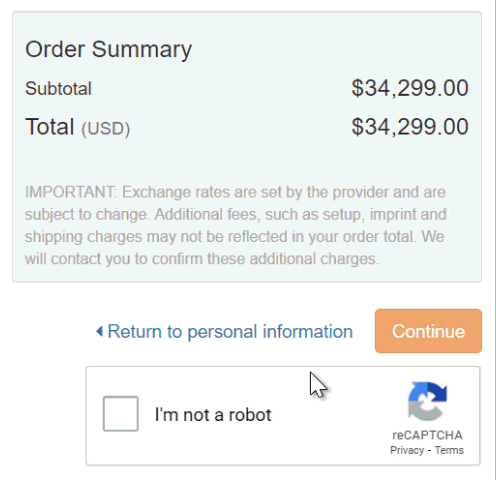
New Template: Splash
There is a new design template named "Splash" available in the ESP Websites admin.
