ESP Updates now provides Suppliers with the ability to enter pricing for multiple currencies on a single product listing. All price grids must have at least one currency type selected. To enter multiple currencies, select the currencies you would like to use from the Currency Types dropdown and then click on Enter.
Note: Currency Types must be selected on the Pricing tab, they cannot be selected from the Upcharges tab.
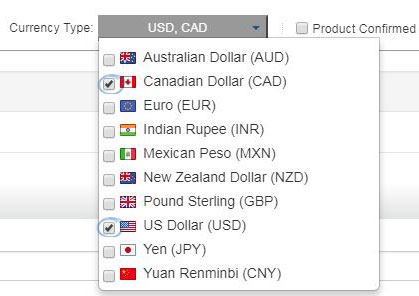
Note: You are able to select more than one currency option, but only US (USD) and Canadian (CAD) currency is currently supported in ESP Web.
If you have selected to use multiple currencies, the price grids will be displayed together.

Two price grids will be shown. The Price Includes and Quantity fields appear above the price grids and will apply to both currencies. Then, enter the pricing for each type of currency.
Note: The Quote Upon Request (QUR) checkbox can be selected independently, meaning pricing can be entered for one currency and set as QUR for the other.
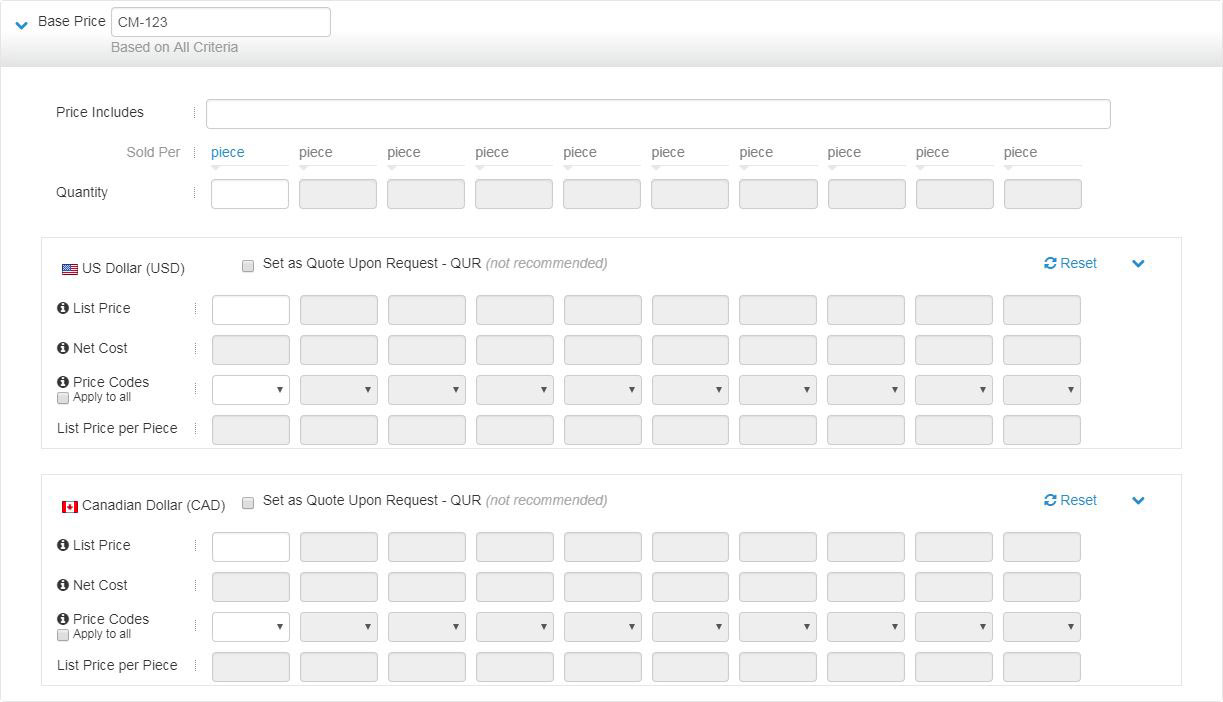
Once an additional currency type is selected, a price grid for the new currency type will be populate to all the base prices and upcharges associated with the product in the order it was selected from the dropdown. This means if USD was selected first and CAD was selected second, the price grids will display with USD first, then CAD.
If pricing has been added into the multiple currency price grids, distributors will be able to select which pricing to view in ESP Web. A currency dropdown will appear on the Detail view within ESP enabling distributors to view the price grid in the currency they need. An example of this dropdown is shown below.

When you are finished, click on the Save button and then click on the Make Active button to make the changes live.
