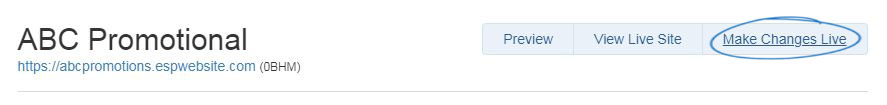On ESP Websites and Company Stores, customers are prompted to select the imprint location, color, etc. at the checkout by default. To disable the imprint options screen during the checkout process on an ESP Website, log into ESP Web and go to the Websites Admin tab.
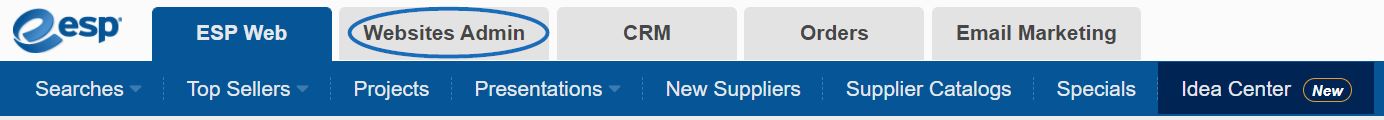
Locate the ESP Website or Company Store which you would like to update and click on the Edit button.
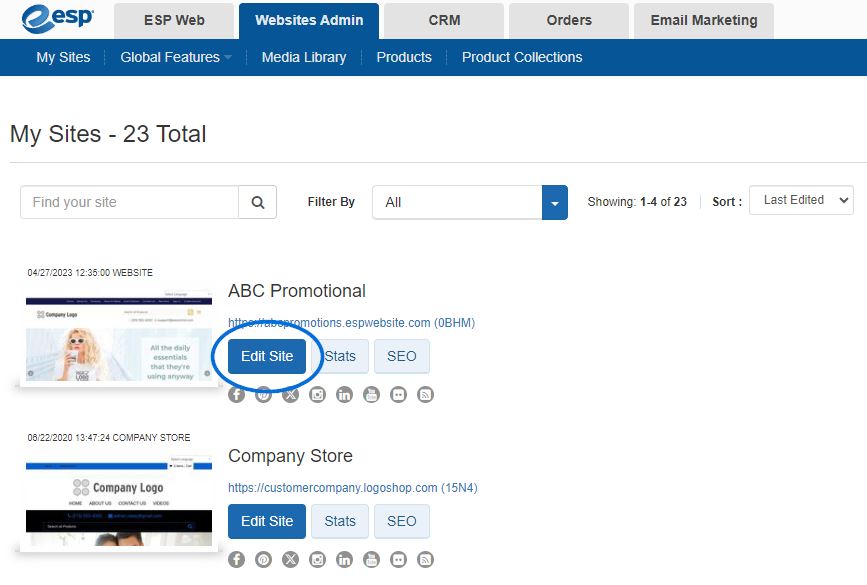
Expand the Websites Setting menu on the left and select Display Options.
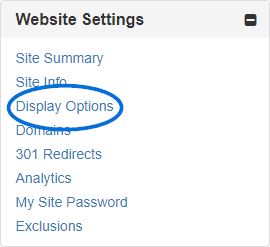
In the Display Options section, click on the dropdown for Product Option Assistant and select "Skip".
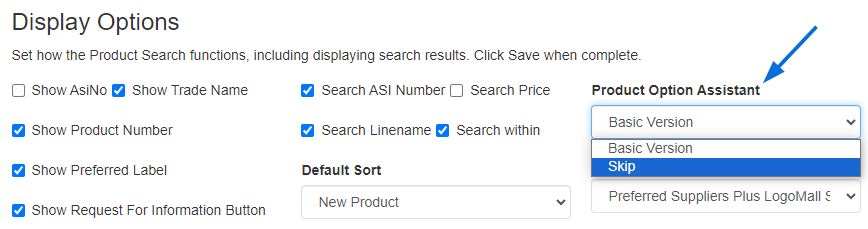
Next, scroll to the bottom of the page and click on the Save button. Once you have saved your changes, scroll to the top and click on the Make Changes Live link.