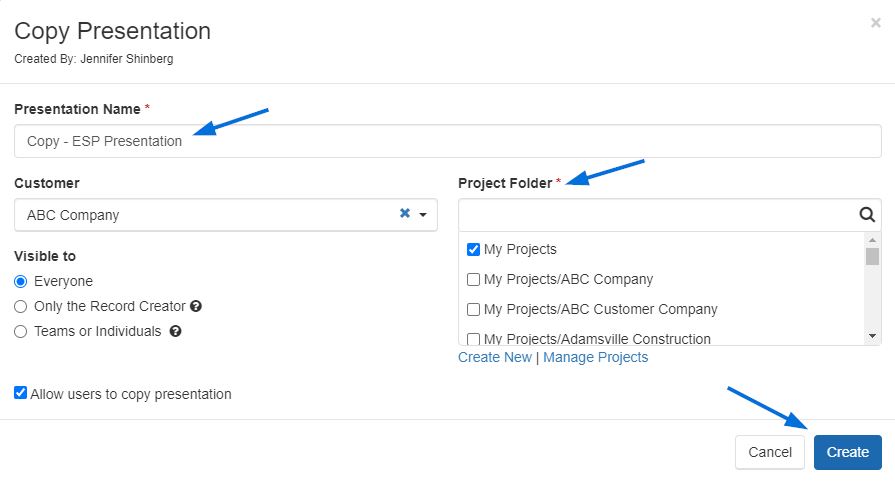To copy a presentation, log into ESP Web and click on Projects from the main toolbar.
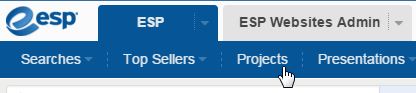
In the My Projects section, go to the Presentation tab. Locate the presentation you would like to copy. Hover on it and then click on the Copy link.
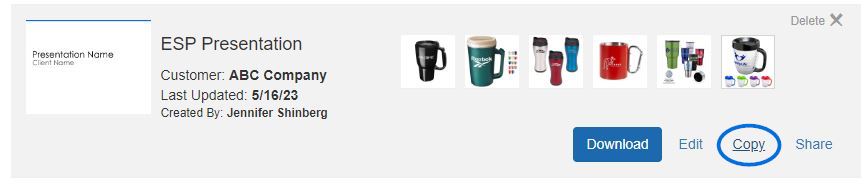
In the Copy Presentation window, rename the presentation and select the desired location. When you are finished, click on the Create button to make changes to the copied presentation.