To publish an ESP Presentation to an ESP Website or Company Store, log into ESP and locate the presentation you would like to use. Open the presentation and click on the Share button from the top toolbar.

Then, click on the Publish tab and select the site(s) to which this presentation should be published. Once you've made your selection(s), click on the Save button.
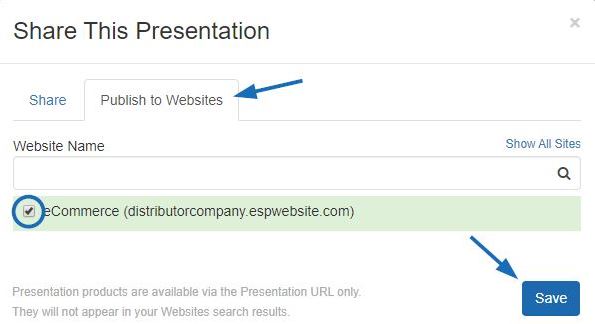
The select site will now have three options:
- Copy Link: Copy the link to the presentation to the computer's clipboard.
- Share Link: Opens an email with the link to the presentation. The subject line and body of the email can be edited prior to sending.
- View: Will open the selected ESP Website or Company Store in a new tab and display the presentation.
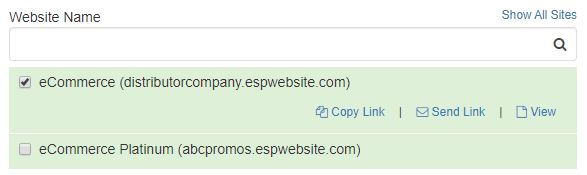
When viewing the published presentation link on the ESP Website or Company Store, products are shown in the grid view, but there is also a slideshow option. Customers are able to toggle between these views at their leisure. Additionally, your customer can download the presentation in its entirety, as well as click on a product for the full details about that item. They are also able to view and/or enter comments (if enabled) and order the product(s).
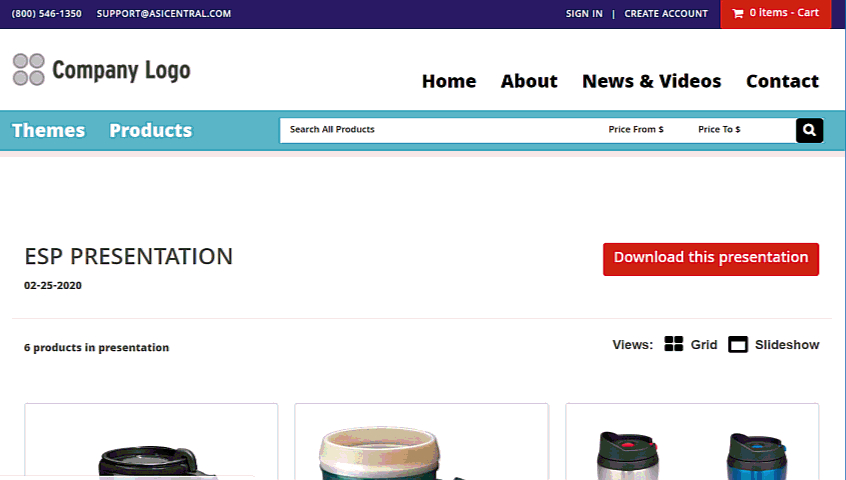
For more information, please review the Publishing a Presentation article.
