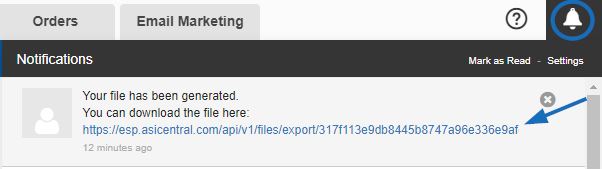To export company data from CRM, log into ESP Web and click on the CRM tab.
You will be brought into the Companies section. Click on the checkbox below the tab to select all the companies displayed. If you would like to select all companies within the CRM, click on the Select all link.
Next, click on the Export button and select CSV or QuickBooks.
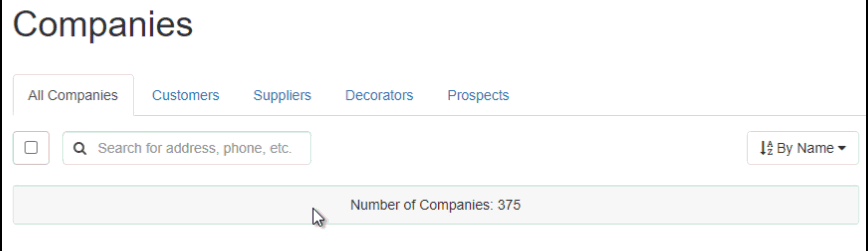
A success message will appear in the upper right corner of ESP.
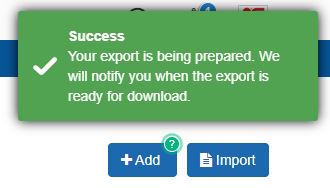
To retrieve the exported file, click on the Notifications icon and then click on the link to download the file.