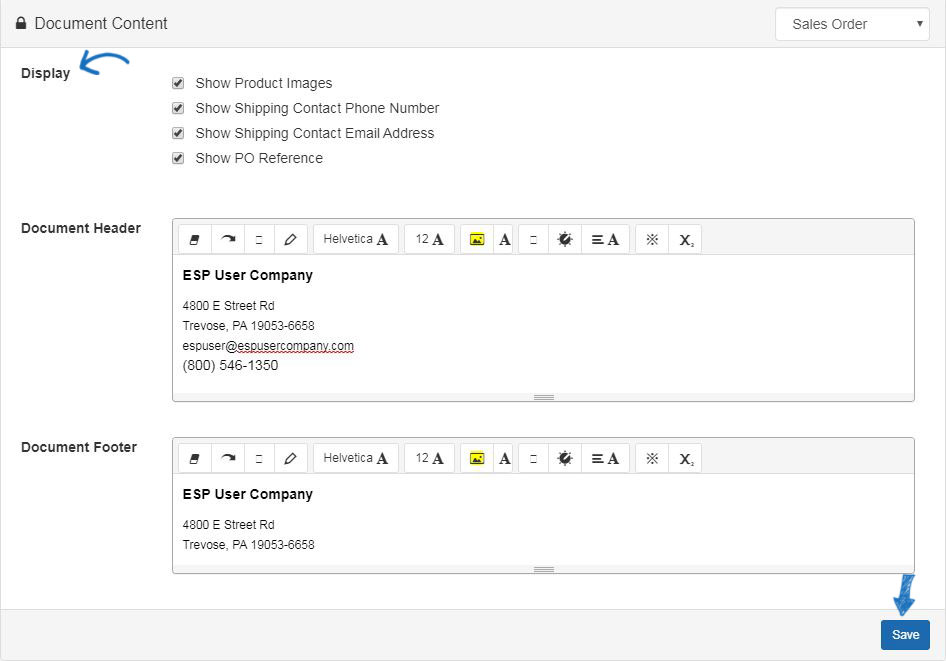To edit the contact information that appears on your order documents (Purchase Orders, Invoices, Quotes, etc), you will need to be log into ESP Web. Then, click on the user icon and select Settings.
![]()
Click on Document Design from the options on the left. Then, use the dropdown to select the type of documentation you would like to edit.
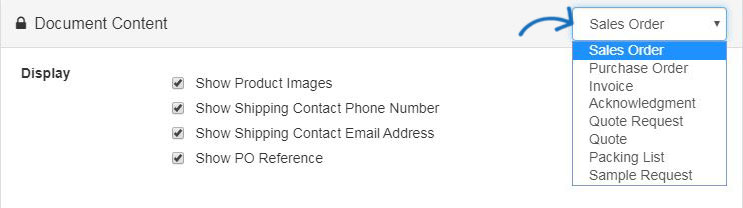
You can then use the available options to edit the document content. Be sure to click Save at the bottom when you are finished.