Applying a Preferred Supplier List to your ESP Website is an effective way to ensure that the products on your site are from your preselected vendors.
- Click on the user icon in the upper right-hand corner of ESP Web.
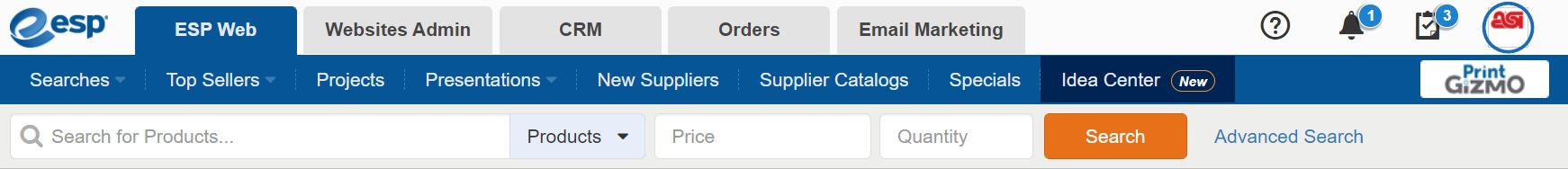
- Select Preferred Suppliers and Notes Admin from the available applications.
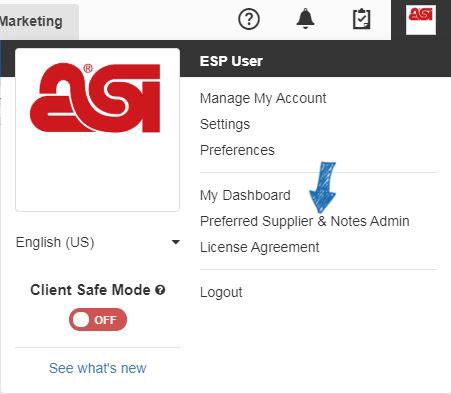
- Click on the Preferred Suppliers list name.
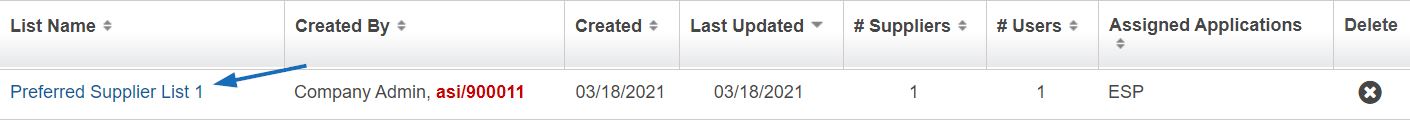
- Click Websites.
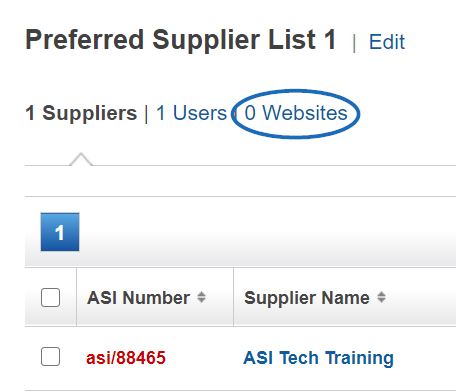
- All available ESP Websites will be listed. You can click on the Add button to apply the list to an individual site.
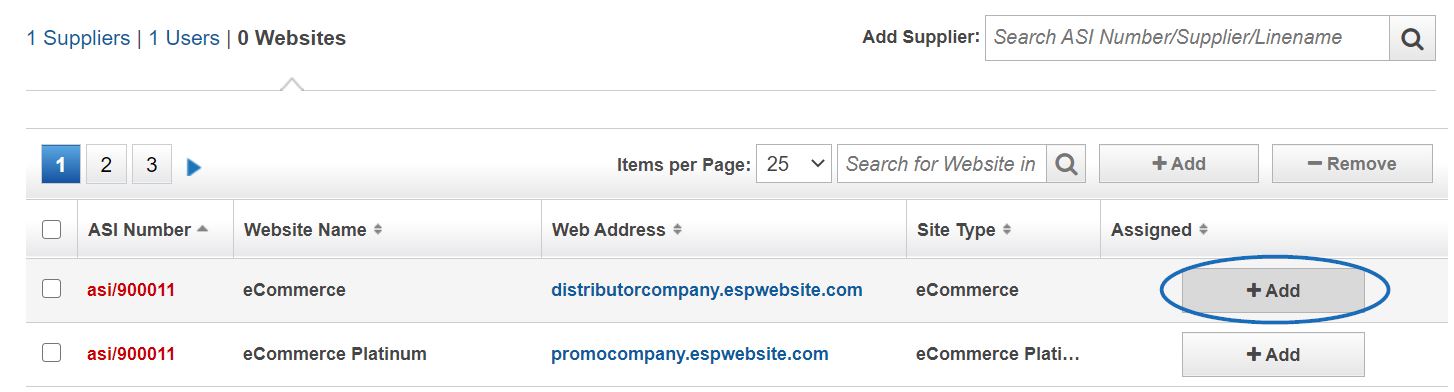
After the list has been applied, items from Preferred Suppliers will be placed before above all other products.
Note: ESP Websites also provides the ability to display products from Preferred Suppliers Only through the settings in the Display Options.
