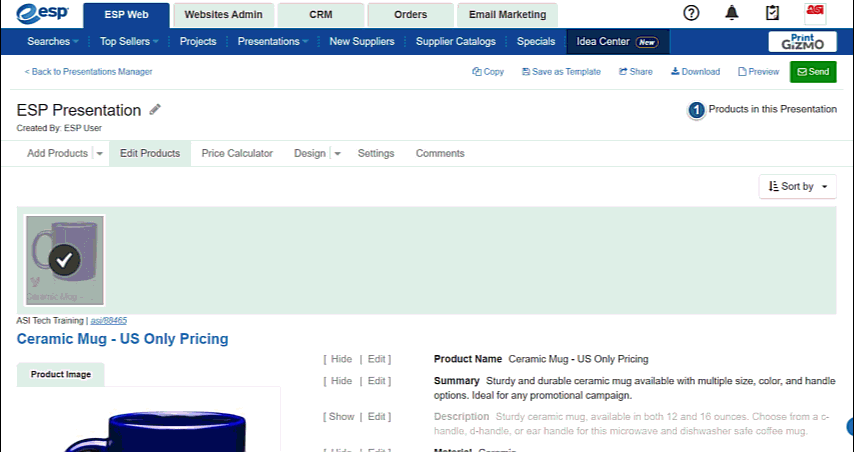The same product can be displayed in multiple colors in a single ESP Presentation. After logging into ESP Web, either open the existing presentation or create a new one.
In the ESP Presentations - Edit Products tab, click on the product you would like to display in multiple colors. Then, click on the Copy Product link below the image. You will then be able to select a different color for the copied product, while keeping all of the same product and pricing information for the item.
The quick video below will demonstrate how to copy a product, change the color of the image, and then open the preview to show an ESP Presentation with different images for the same product.