The Settings section of Email Marketing contains two sections: User Settings and Suppression Lists.
User Settings
The User Settings area displays the user information for each outgoing email campaign. The User Info pulls from the ESP user account. Also in the Setting area, users can add social networking links which will automatically pull into any email campaigns.
Paste the link from the social network site into the appropriate box. Then, click on the Save button.
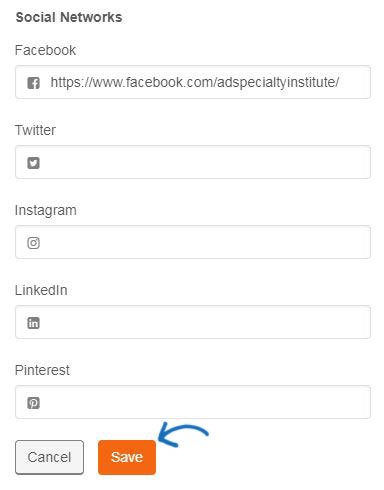
Suppression List
Within the Suppression Lists area, you are able to add email addresses to the list. To upload a suppression list, click on the Choose File button and then navigate your computer for the file. The file needs to contain email addresses, but no additional information or column headers are necessary.

Open the file and then click on the Upload button. The user's email address will be added to the supplier list.
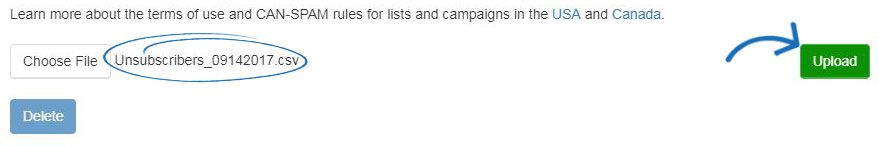
To remove an email from the suppression list, you can use the garbage can icon to remove individual emails or mark multiple listings and click on the Delete button.


 Français
Français Español
Español