From the Product Detail page or the Clipboard, ESP Mobile+ users can email product information to customers by tapping the Email to Customer button.

You can select to send the Product Detail page as a formatted email, PDF link and/or HTML link.
- Send as Email: will put all of the product information directly into the body of the email.
- Send as Link: Select the checkbox to send as a link to as a PDF and/or an HTML page containing the product information.
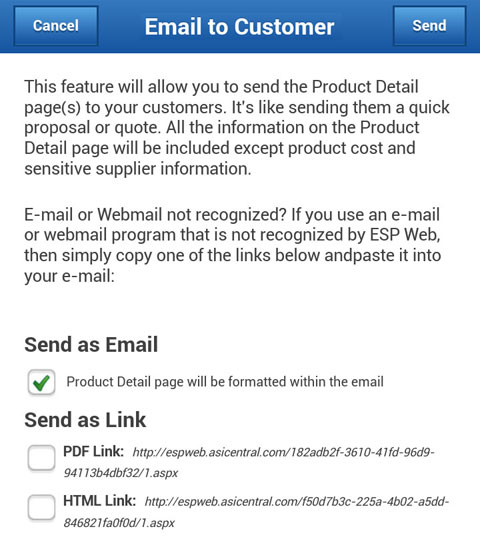
After making your selections:
- Click on the Send button and select your email app.
- Type in your client’s email address, make any changes to the subject or body text you would like, and then send the email.
If you would like to set defaults for sending ESP Mobile emails, you can do so in the My ESP section.
Request a Quote
You are able to tap the Request a Quote button from the Product Detail page.

Select your email app and the information for that product will be included in an email that is automatically addressed to the supplier. The subject line will read "Quote Request".
Type any additional information you wish, as well as change the text. Send when you are finished.
