To update the contact information on your ESP Website, login to admin.espwebsite.com, or log into ESP web and click on the Websites Admin tab.
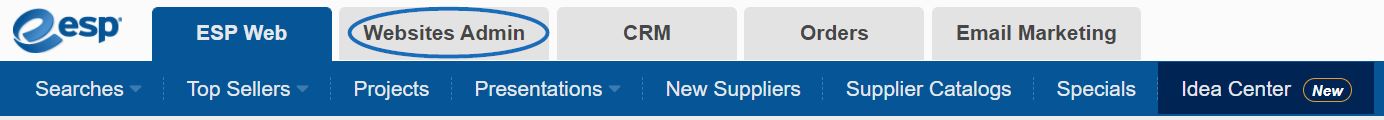
Locate the website you want to update the contact informatin on and click Edit Site.
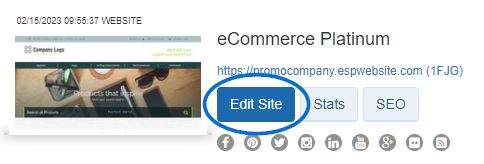
Expand the Website Settings section and select Site Info.
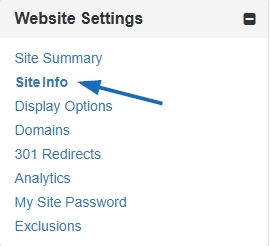
Enter your company information such as your Company name, address, and contact information. Use the checkboxes to select which information you would like to display live on your site.


After you have finished making changes, click on the Save Address button in this area.
To publish your changes, click on the Make Changes Live link.


