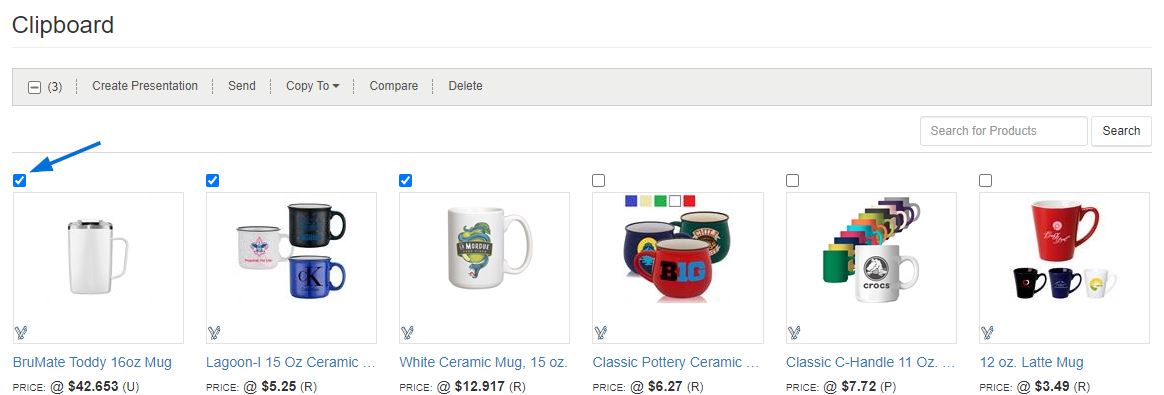To open the saved clipboard items in a grid view, log into ESP Web and click on the clipboard icon.
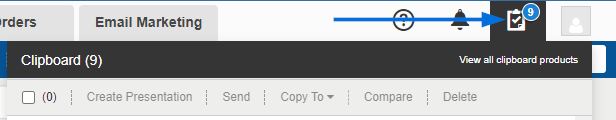
Then, click on the "View all clipboard products" link.
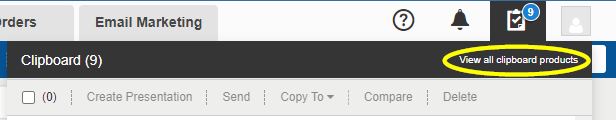
The clipboard will open with the products displayed in a grid format. Marking a product will generate the clipboard management toolbar where items can be used in presentations, sent to customers, copied to a project, added to the compare, or deleted from the clipboard.