In the Emails section, users can customize the email information for sales documents. Use the dropdown to select the sales documentation you would like to customize.
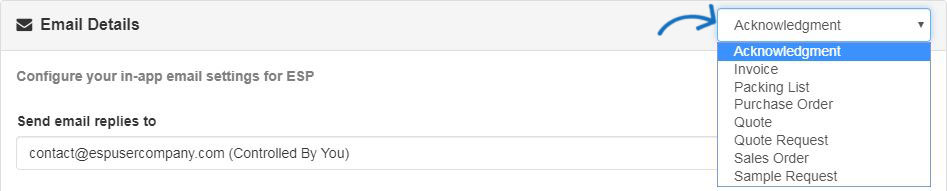
Use the "Send email replies to dropdown to select which a reply address. Then, enter text in the subject line and Email message boxes. Use the Add Fields option to include automatically generated fields, such as the Customer or Date.
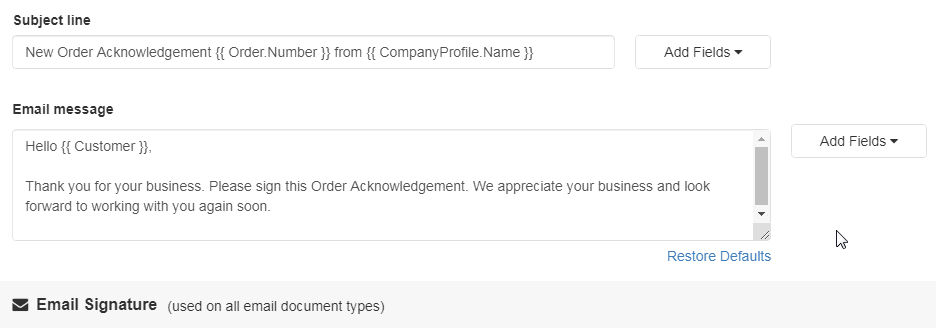
Note: When adding fields, be sure to separate them with a space.
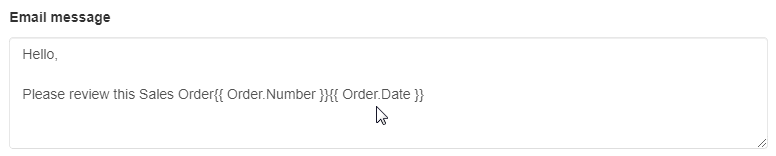
The Email Signature will be applied to all document types.
When you are finished making changes, click on the Save button.

 Français
Français Español
Español