Notifications in ESP are able to be managed in the ESP Admin area. To access the ESP Admin, click on your avatar and then click on the Settings link.
![]()
Click on Notifications from the options on the left. Then, use the slider to select the notification type and option. There are two notification types:
- Email notifications will be sent to the email address within your ESP account.
- In-App notifications will appear via the bell icon.
Use the Details dropdown to view individual options for the section.
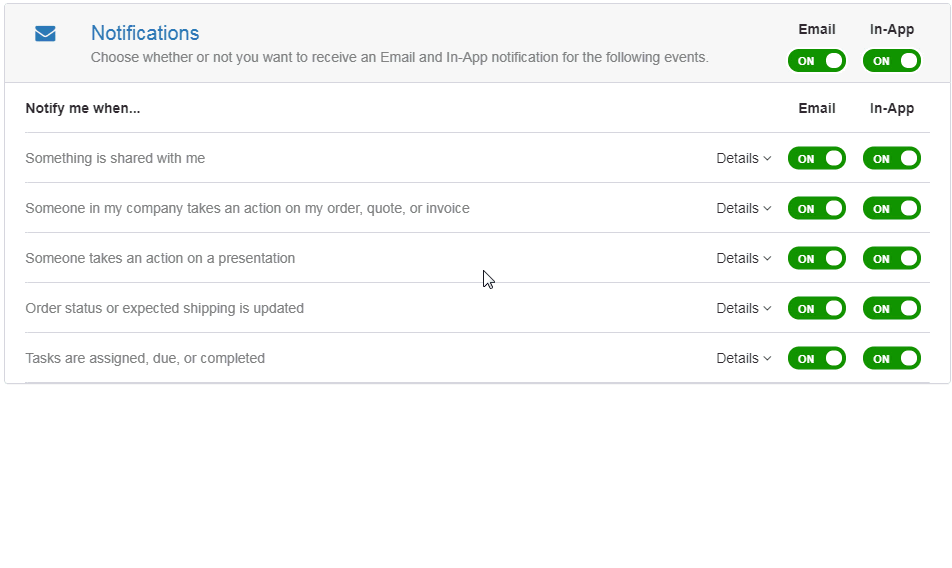
Note: Clicking on the slider under Email or In-App will turn off all notifications in that section. For example, to disable all In-App notifications, click on the slider so that it displays "No".

 Français
Français Español
Español