Finished making changes to your ESP Website? Click on the Make Changes Live link!
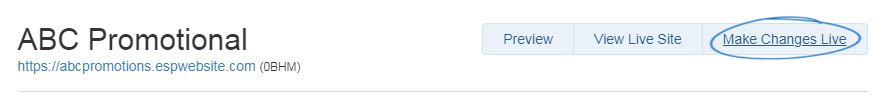
Though not required, it is recommended to use the Preview link prior to making your changes live. From the preview window, if you are satisfied with your changes, click on the Publish button in the right hand corner, or close the preview window and continue making revisions.
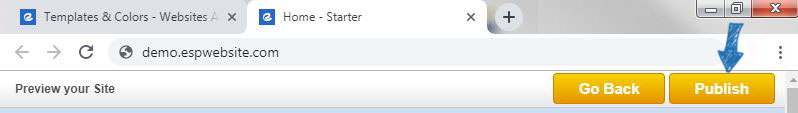
The View Live Site link will display your current live site.
Note: If you click on the Preview, View Live Site, or Make Changes Live link and a new window or tab does not open, you may have a pop-up blocker in place.

 Français
Français Español
Español