In the Summary tab, you can review most of the information that has been entered for this product.

Each section contains a manage link. For example, if you are reviewing the product on the Summary tab and need to add a material or color, click on the Manage Attributes link. The link will bring you into the Attributes tab where you can make the necessary updates.
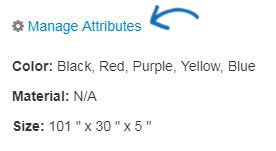
It is important to note that only one price grid will be displayed. If you have set up multiple price grids, the first price grid listed will display. To view all price grids, go to the Pricing section of the Summary tab.
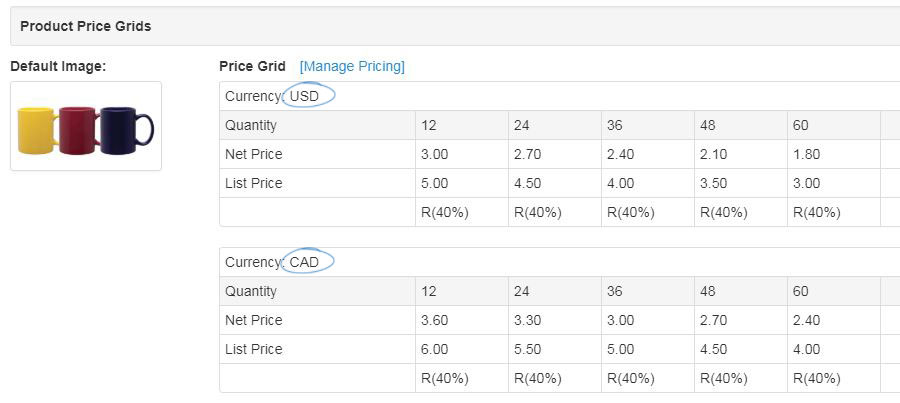
After you have finished reviewing the product, click on the Save button to save any updates or click on the Make Active button to make this product live.
