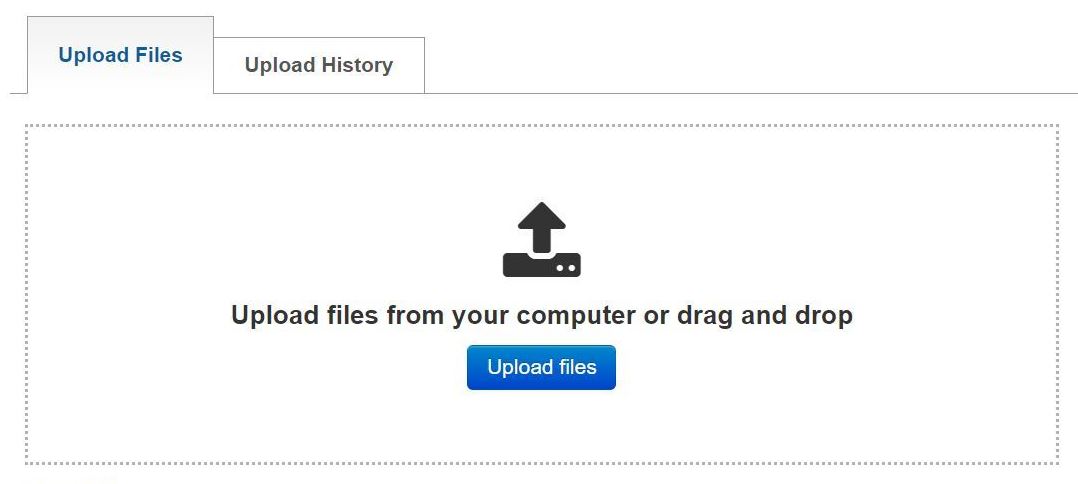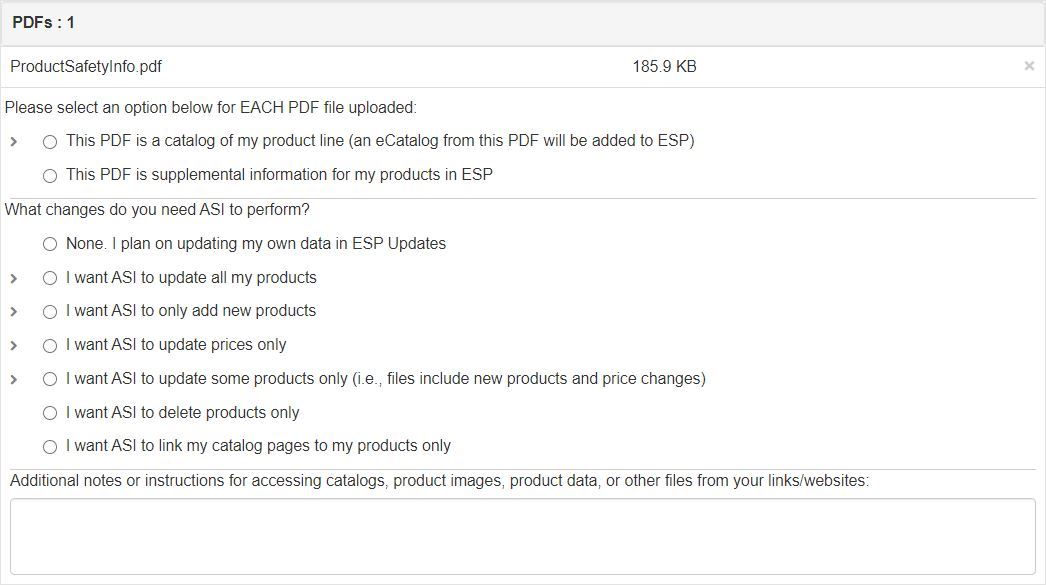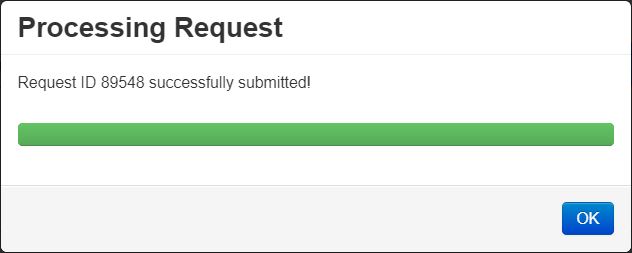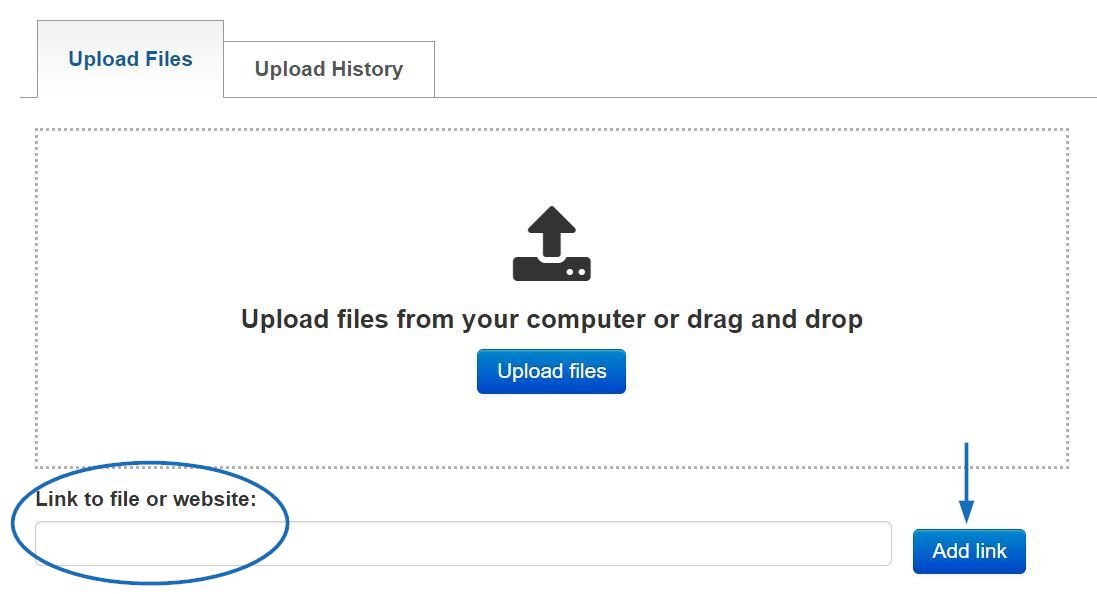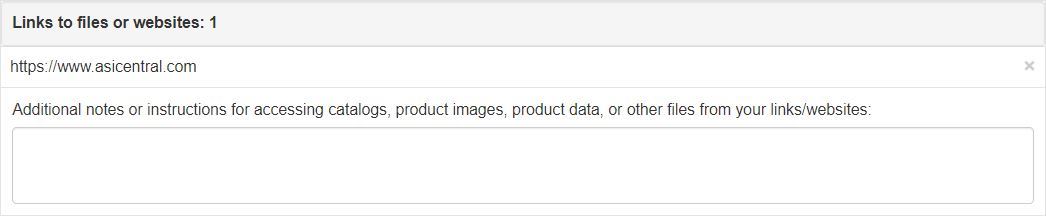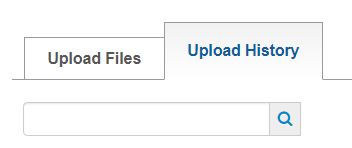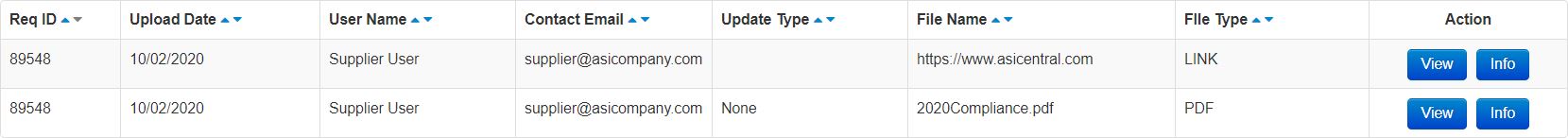The Material Intake tab enables you to upload materials, such as catalogs, pricing spreadsheets, images, documents and more in a single, centralized location.
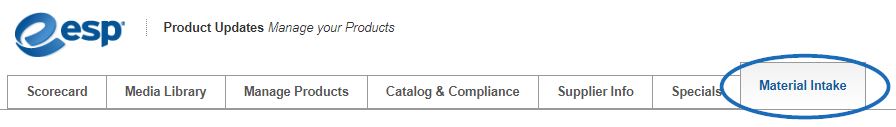
The first step when using the Material Intake tab is to make sure the box for email is filled in. This information will be automatically filled in based on the user's account information and will be used in case ASI needs to get in contact regarding any materials provided via this tab.
There are two ways to submit materials to ASI: Enter a Link. You are able to add both uploaded files (in one or more formats) and links within the same submission.
After uploading a file or providing a site, you can view previously submitted materials in the Upload History tab.