The Scorecard Tab provides information regarding product performance and helps you see at a glance which products can be improved.
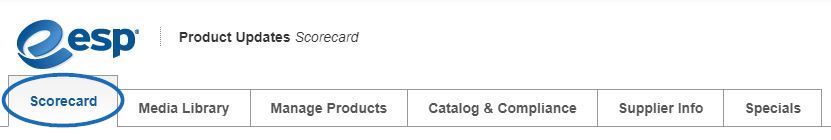
Product Score Summary
In this section of the Scorecard, you can see a brief overview of all active products and their scoring. The scoring of each product is based on it's ability to be located in a search and processed through the ESP ordering system. This toolbar is fixed and will remain as you scroll down.
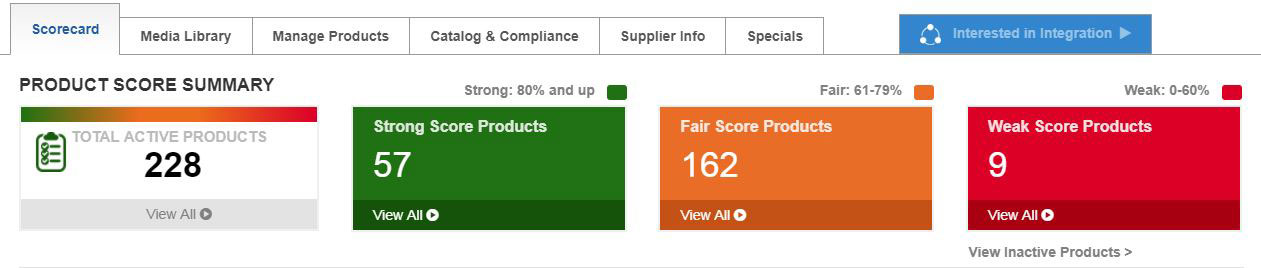
Improvement Center
The Improvement Center provides a snapshot of various fields where adding information would make your products more searchable or increase order accuracy. Click on a number to view the products within a section in the Manage Products tab. The number under each heading indicates the number of products missing information for that heading. Find out how to improve your supplier rating by contacting Ratings@asicentral.com. Clicking on the stars in the Supplier Performance Rating section will bring you to the Supplier Info tab.

The available fields are:
Unconfirmed Products
Count of active products that do not have the box checked for 'Product Confirmed through'. The Confirmed Accurate logo tells distributors that you will honor the product pricing listed on ESP, making them more likely to do business with you.
Missing Shipping Details
Attributes used by the ESP Shipping Estimator to provide distributors with the ability to estimate their shipping costs.
Missing Main Image
Active products that have no images associated. Products are required to have at least one image in order to be active on ESP.
Missing Imprint Details
Active products that do not indicate an imprint method or ‘Sold Unimprinted’ OR an active product that has an imprint method, but is missing additional information.
Supplier Performance Rating
Star rating based on feedback from distributors after a completed transaction.
In addition to the quick snapshot, the Search and Order Details sections also provide information regarding missing information.
Search and Order Details
In the Search area, attributes categorized as allowing for better search ability will appear in this section only when a product is missing the information. Clicking on a link will open the Manage Products tab and display the products which are missing information in the field you selected. Use the dropdown to sort the fields by the number of products missing from the listed attribute.
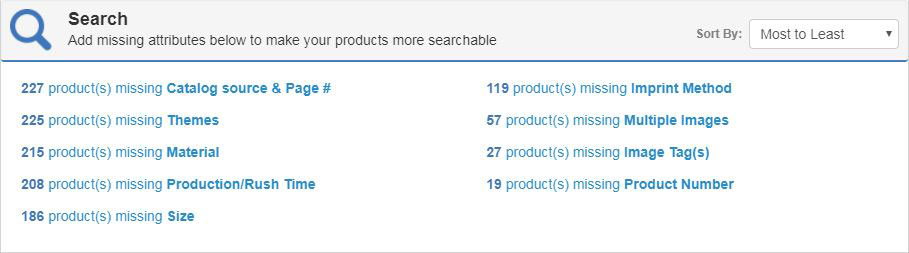
In the Order Details area, attributes categorized as allowing for order accuracy will appear in this section only when a product does not have that attribute filled in. Use the dropdown to sort the fields by the number of products missing from the listed attribute.
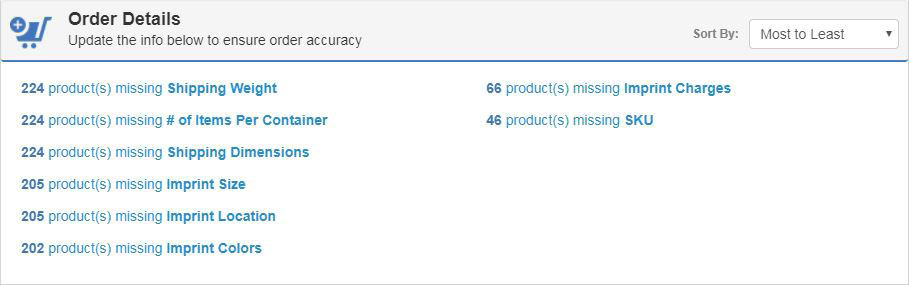
For more information on the available fields, please refer to the Search and Order Details Sections Field Descriptions Guide.
Scorecard Email Frequency
Users of ESP Updates will receive an email with the scorecard information. The default frequency will be set to Biannually, but clicking on the Change button will enable you to modify the frequency from Semi-Annual to quarterly, monthly, or never.
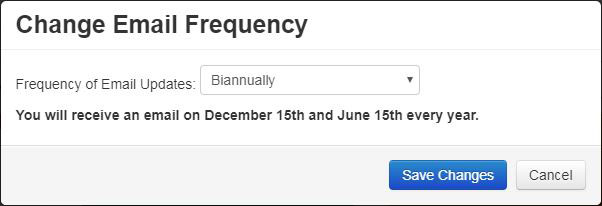
Work In Progress
Work In Progress will be for both currently active products that have saved changes which were not Made Active and/or products that have never been made active but are saved in the ESP Updates system. Click on the number to view those products in the Manage Products tab.
Recent Activity
The Recent Activity box will contain up to the last 6 products which you have worked on regardless of their status (i.e. active, in progress, inactive). Click on the thumbnail image to access the Basic Details tab for the product.

